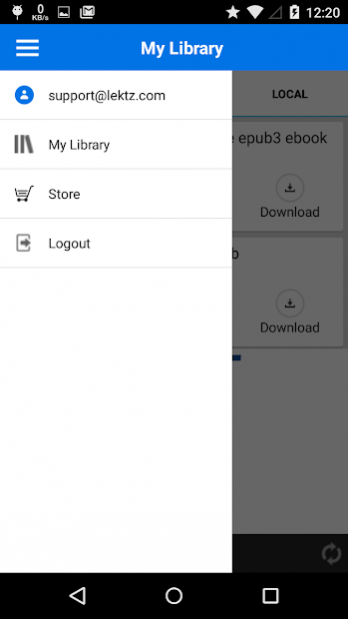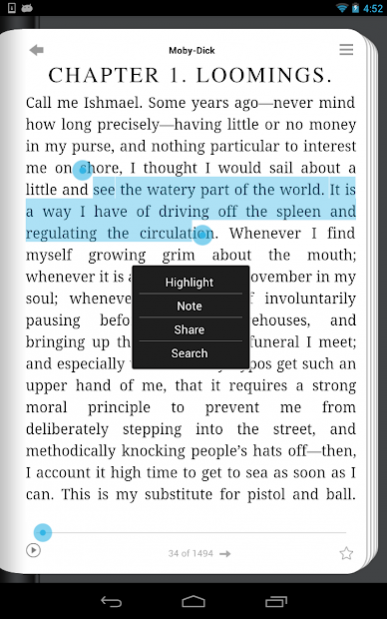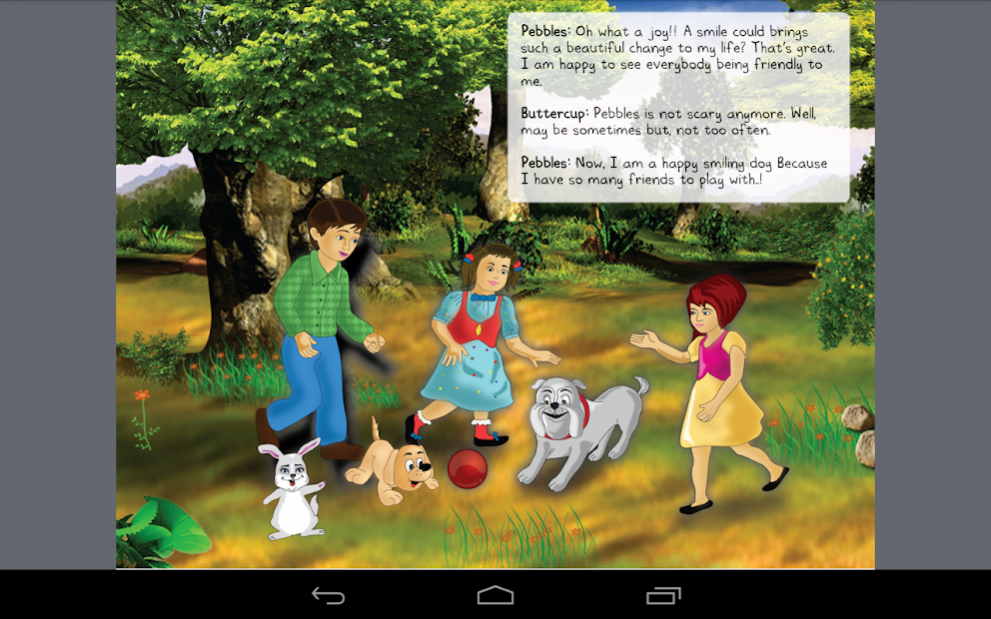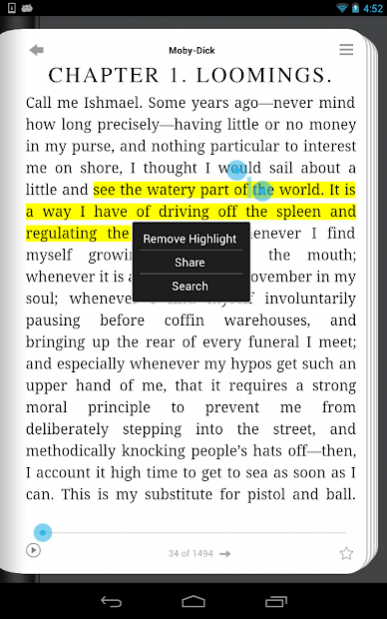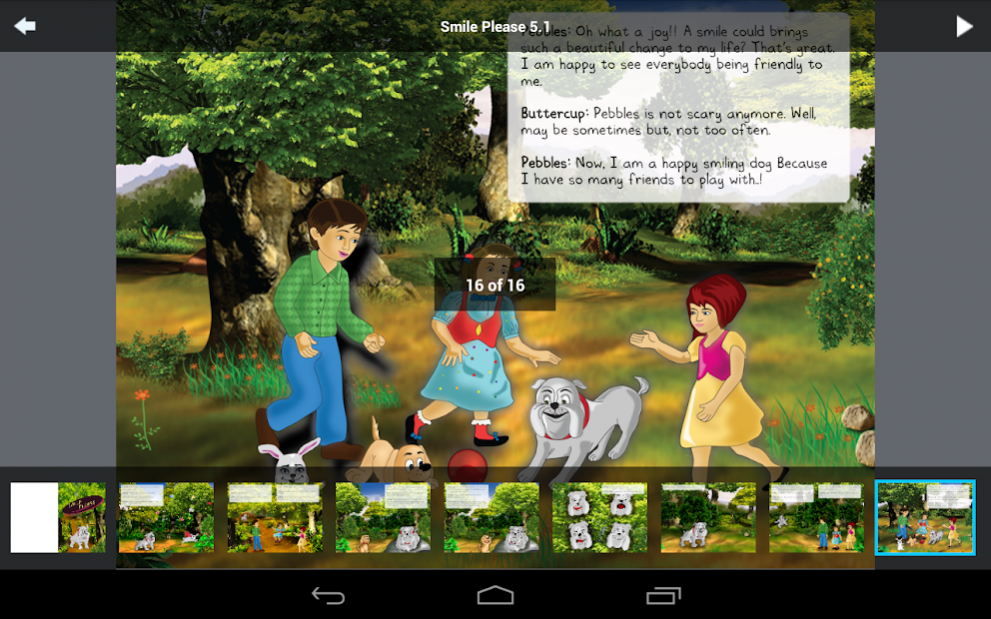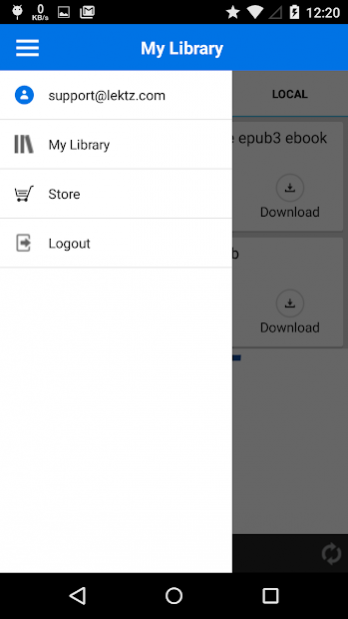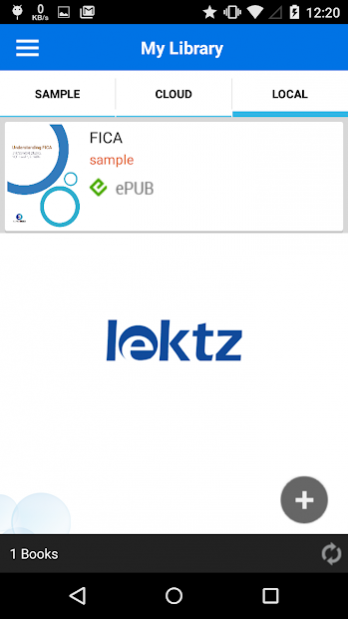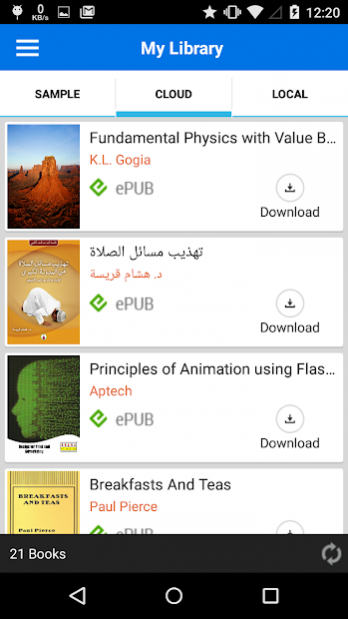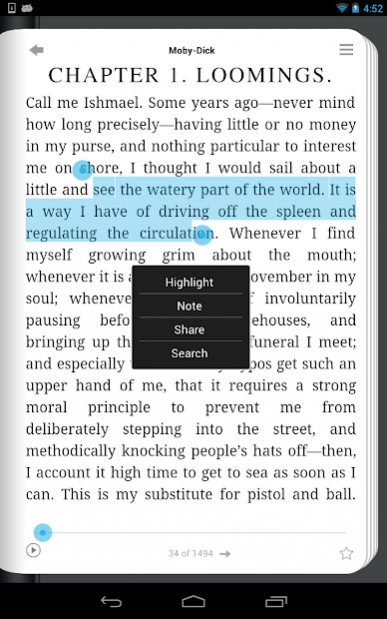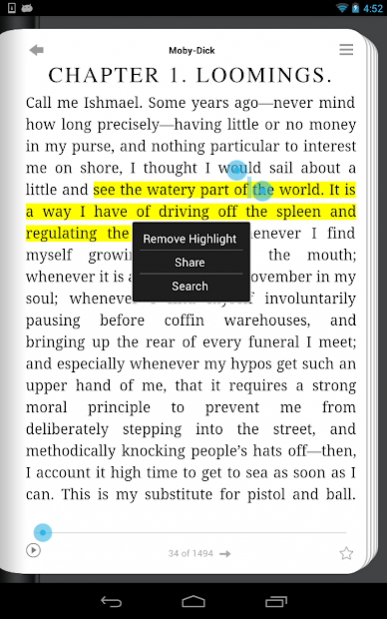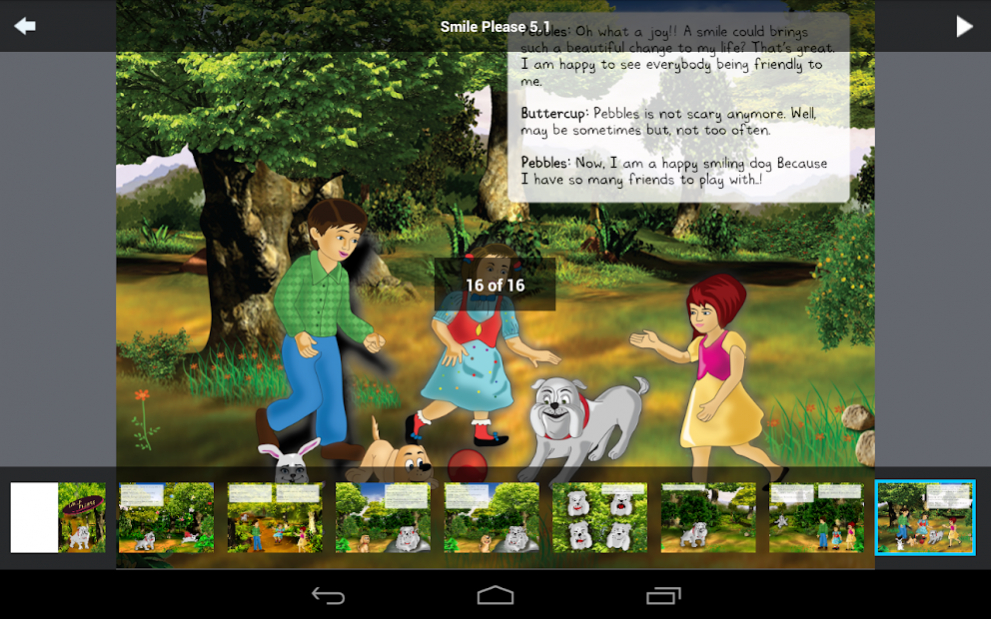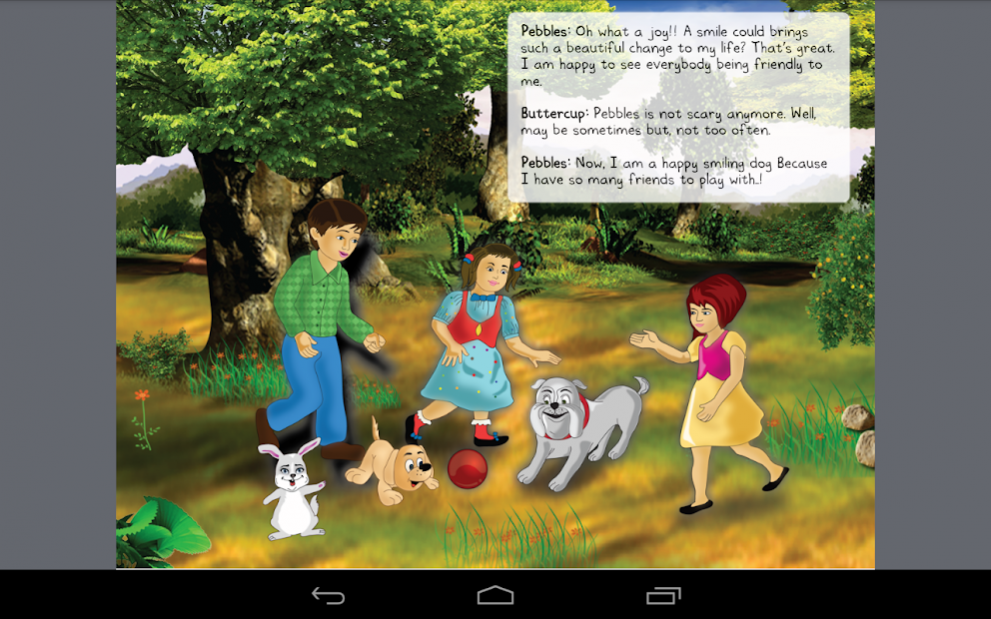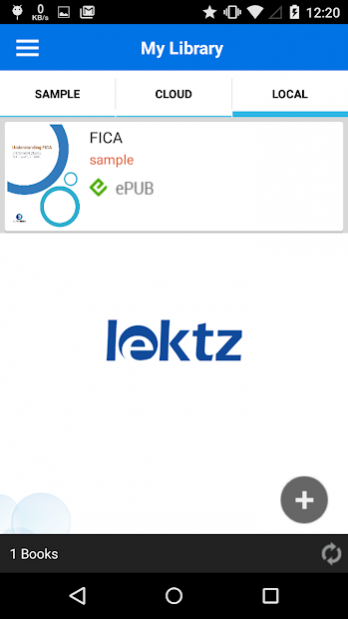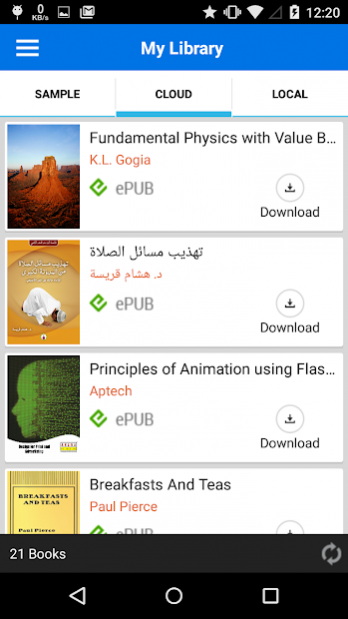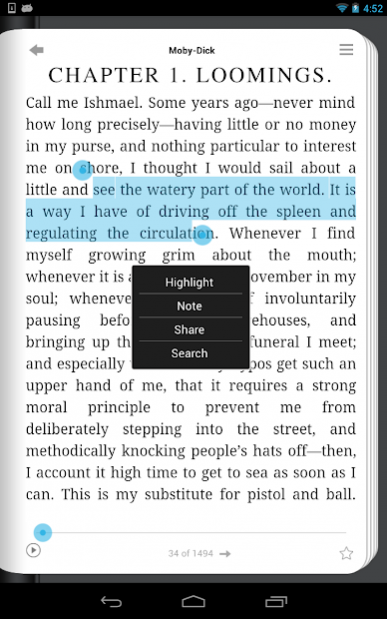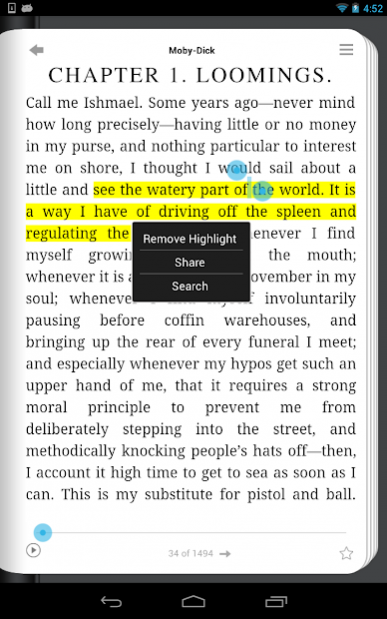Lektz eBook Reader 5.3.2
Free Version
Publisher Description
Lektz is an easy to use ebook reader application that ensures a pleasant reading experience. The reader interface has a fresh feel and smooth transitions that make you read book after book on it. Lektz Reader supports EPUB2, EPUB3 and PDF format ebooks on Android Smartphones and tablets.
- Read books stored on your SD Card as well as those purchased from Lektz Publisher Stores.
- A detailed list view of the books with ease sorting options (Author, Title and Recently Read).
- Dynamic page orientation to landscape or portrait.
- Right-To-Left page orientation for reading RTL language eBooks.
- Change the font size.
- Change the brightness and themes to suit your reading.
- Add Notes to a page and Bookmark them as well.
- Like what you're reading on Lektz? Share it with the world using the social sharing options (Facebook).
- Navigate to a page from anywhere in the book with TOC and Go To options.
- Delete any books in the list as per your preference.
- Online help content.
- Auto Sync of bookmarks and notes(on/off).
- Total book page number
- Slider navigation for entire book
- First and Last page indication
- Fade effect while reading
- Sync time stamp on the Library
- Mathjax support (Fixed Layout)
- Added sample book
- EPUB 3 Fixed Layout reader support (landscape mode)
- EPUB 3 Media-overlay support for Reflow and Fixed layout books
- Highlight selected text
- Custom font support
- Add a Note for selected text
- Search selected text
- Share selected text via Facebook and Twitter
- Full book search
Note:
Lektz Sync Annotation is disabled, will be available in the upcoming version.
More features are in the pipeline from Team Lektz. Do connect with us on the Lektz Forum at WWW.lektz.com or talk to us at support@lektz.com
About Lektz eBook Reader
Lektz eBook Reader is a free app for Android published in the Reference Tools list of apps, part of Education.
The company that develops Lektz eBook Reader is AEL Data Services LLP. The latest version released by its developer is 5.3.2. This app was rated by 2 users of our site and has an average rating of 3.5.
To install Lektz eBook Reader on your Android device, just click the green Continue To App button above to start the installation process. The app is listed on our website since 2019-06-06 and was downloaded 377 times. We have already checked if the download link is safe, however for your own protection we recommend that you scan the downloaded app with your antivirus. Your antivirus may detect the Lektz eBook Reader as malware as malware if the download link to aeldata.lektz is broken.
How to install Lektz eBook Reader on your Android device:
- Click on the Continue To App button on our website. This will redirect you to Google Play.
- Once the Lektz eBook Reader is shown in the Google Play listing of your Android device, you can start its download and installation. Tap on the Install button located below the search bar and to the right of the app icon.
- A pop-up window with the permissions required by Lektz eBook Reader will be shown. Click on Accept to continue the process.
- Lektz eBook Reader will be downloaded onto your device, displaying a progress. Once the download completes, the installation will start and you'll get a notification after the installation is finished.